Completing your profile
ModelManagement.com ensures each community member’s authenticity through our Safety & Trust tools. Completing your online profile is your first step through the door of modeling!

So you’ve created your profile, that’s great! Now it’s time for us to fill in the details to match you with other community members who require your services. Whether you’re a photographer looking for that picture-perfect model, or a model looking to collaborate with top brands, it’s imperative to fill the gaps for them to ensure that you’re precisely the person they’re looking for!
Our account moderators are always hard at work manually screening all the accounts on our platform to ensure that all profiles are genuine. This allows all our castings and model applications to be 100% organic.
Check your Dashboard! 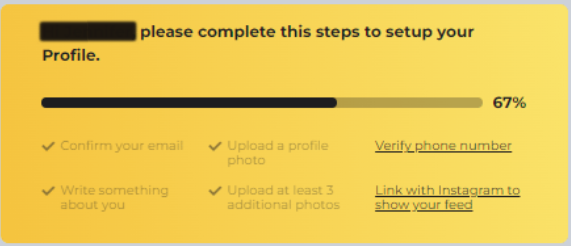
A great way to check if you’ve completed your profile is from your Dashboard. It will show you what you have finished, along with helpful links on what needs your attention. You’ll also see a progress bar up top. This way, you have an at-a-glance idea of what you need to do!
Ready to WOW your audience?
Complete your profile now!
Confirming your e-mail address
Ensuring that we captured the correct e-mail address allows us to properly identify your profile, notify you of casting invites that you qualify for, and even let you know if an industry professional wants to connect with you!
You will be asked to provide an e-mail address when creating your profile. This, along with your password, will serve as your login credentials and will be an essential means for us to communicate important notifications to you.
We recommend choosing a personal e-mail that you frequently check and can recover quickly. We also advise against using work or school e-mail addresses that may get deleted when you leave the organization or graduate.
!Important tip!
For photographers and other industry professionals, it’s best to mirror the e-mail address on your online portfolio as stated on your ‘Contact Us’ page. This will help affirm ownership of your website during account moderation.
Can’t find our e-mail?
To confirm your e-mail, you’ll want to click on the verification link included in the welcome message. This gets sent as soon as you create your account. You can search for: “Model Management” under the subject “Please confirm your e-mail address,” and it should be sent from <[email protected]>
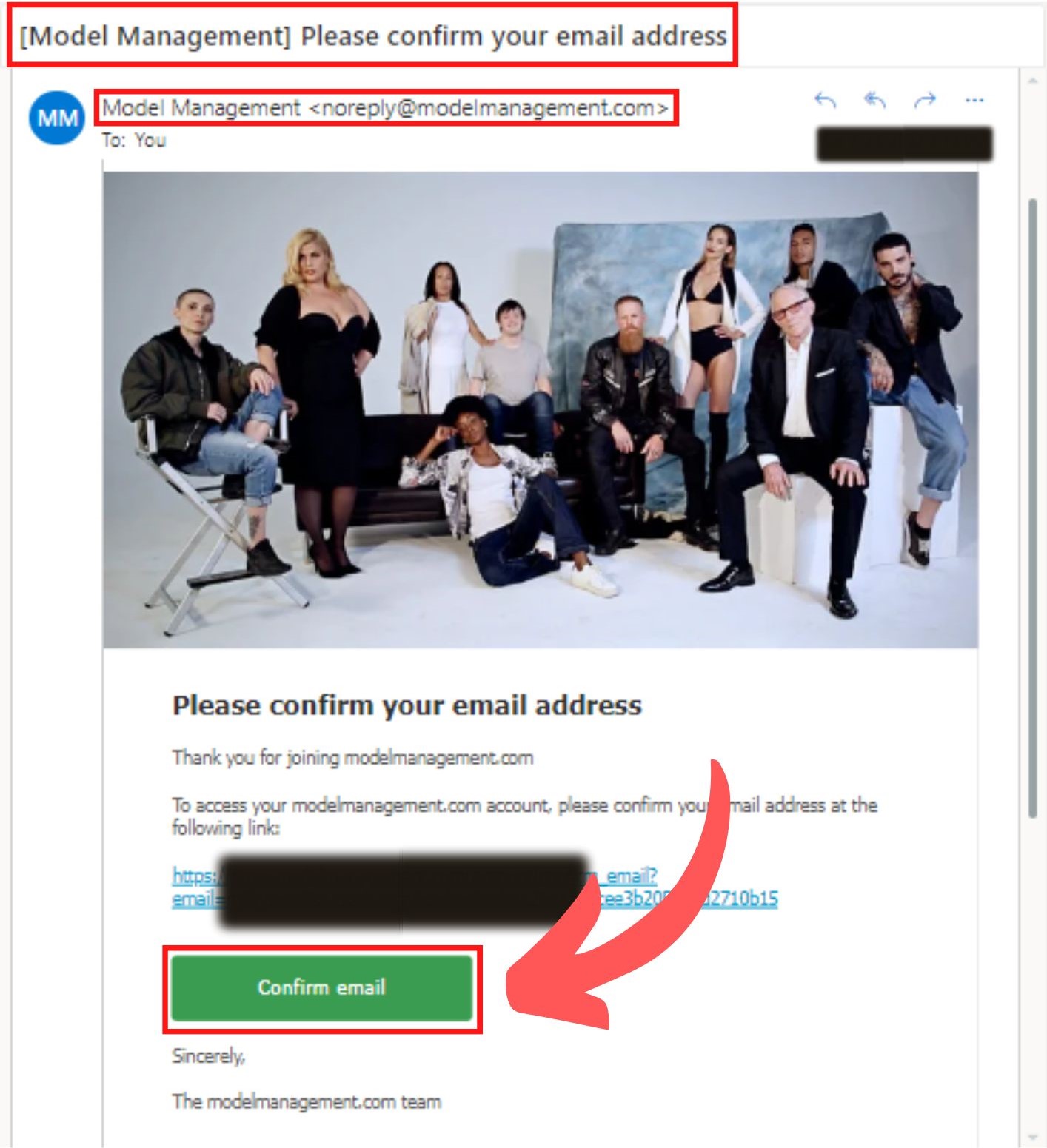
If it’s not in your inbox, it likely went to your spam folder. If all else fails, you can always resend the link from your Dashboard or change your e-mail address to another inbox you currently have access to.
Please note that replying to this message would NOT confirm ownership. Instead, your message gets redirected to customer service. In that case, they will send you another verification link, and you’ll have to start over!
Set your profile picture
First impressions last; make it count!
Your main photo is the very first window others have for you. Be sure you keep it professional and within our terms of use. Suppose your picture contains explicit or suggestive tones that may offend other users; it may get taken down, or worse–our moderators may reject your profile!
To set your profile picture, go to ‘Edit Profile‘ and then click on the Profile picture tab. You can click on “Choose a photo from your computer” to select an image from your device. Once you’re good, check the box across “I certify that this image contains no nudity or other material which could be deemed offensive by some users.”
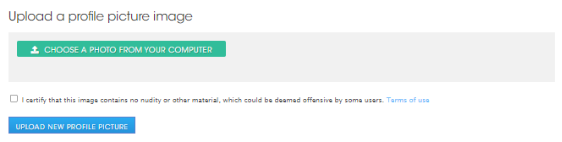
Once you hit the “Upload new profile picture” button. It updates your online avatar, and you’ll be allowed to make adjustments to your image.
!Helpful tip!
Always use professional-grade photos for your profile picture! It’s never recommended that you upload selfies or headshots with a questionable background (so yes, your bathroom mirror is out of the question!) Need more tips? Consider enrolling in our Model Academy!
Build your portfolio
Showcase your talents
You’ll need at least three (3) photos for your online portfolio. This provides other community members a great idea of what type of model or photographer you are based on the category and range of your previous photoshoots.
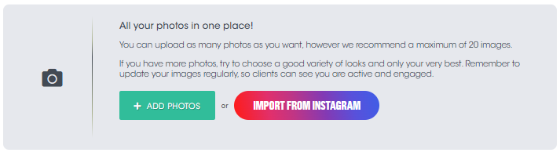
To upload pictures, just head to your Dashboard and click on “My Photo” from the left side of the screen. Then click on “Add Photo.” You can even hit two birds with one stone by Importing your photos from your professional Instagram!
!Helpful tip!
Don’t have much pictures yet? You can get high-quality photos for FREE by collaborating via TFP photoshoots! Remember that you can upload as much as you can, but the sweet spot is twenty (20) photos!
Introduce yourself!
Tell them about your journey so far
Wow any casting director by listing your achievements and career highlights from your About Me section. While you have the freedom to add whatever you want (even aspirations and dreams, go crazy!), we recommend that you treat this as your pseudo-resume and add links to reference the publications or events you’ve been to!
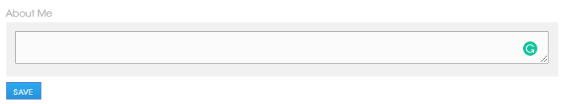
To update your bio, go to ‘Edit Profile‘ and then click on the ‘Public‘ tab. Scroll down, and you’ll see your “About Me” section. When you’re done filling in the information, hit “Save.”
!CAUTION!
Please do not disclose sensitive information in this section, such as your personal contact information or social media accounts. Always communicate through our secure messaging system to ensure your booking.
Adding social links
Market your brand!
Who are you outside of ModelManagement.com? Do you want to flex your follower or like count on your Instagram, Twitter, or Facebook? Or maybe you Vlog on YouTube with thousands of views? Whether it be TikTok or Pinterest, linking your professional social media accounts will display “your brand.”
Think of this as your badge of honor! Proof that you’re actively building a following and putting yourself out there for the world to see! This reflects positively on you as a confident, consistent professional who regularly engages with your supporters. Keep hustling!
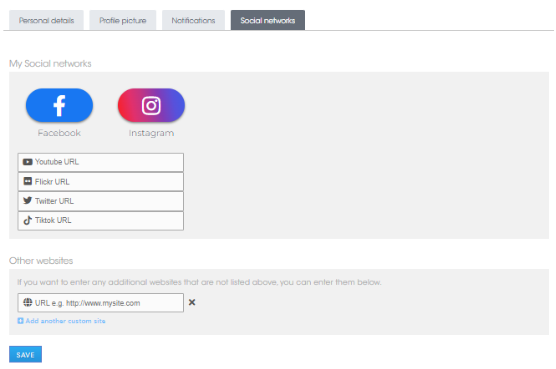
To add websites, go back to ‘Edit Profile‘ and click on ‘Social Networks.” We recommend adding a professional Instagram, Facebook page, Flickr, Twitter, or TikTok accounts. However, if your followers are elsewhere, or better yet–if you have your online portfolio or official website, feel free to add them to the ‘Other websites‘ section!
!Important Reminder!
We recommend adding websites that actively represent who you are and your artistic style. A solid track record and a steady follower count help, but that’s not all we look into! Each website you provide paints a better picture of you to our moderators, who decide to approve your account based on your content.
Verifying your phone number
The final (but optional) task
Okay, so this doesn’t count towards the actual completion of your account. (I know~ but hear me out!) Instead, it affects your ‘authenticity’ score with our algorithm. This is not a requirement for you to apply or create castings. So while this is not a vital part of your profile, we still recommend filling this out if you can!
Confirming your number is easy. From your dashboard, click on ‘Edit Profile,’ make sure you’re under the ‘Personal‘ tab and scroll down to “Mobile phone number.” Next, you’ll want to select the country from the drop-down and type in your 10-digit phone number. For example, for Spain, it should be (+34) XXX-XXX-XXXX. There’s no need to manually type in the country code as this is automatically filled the moment you select your location.
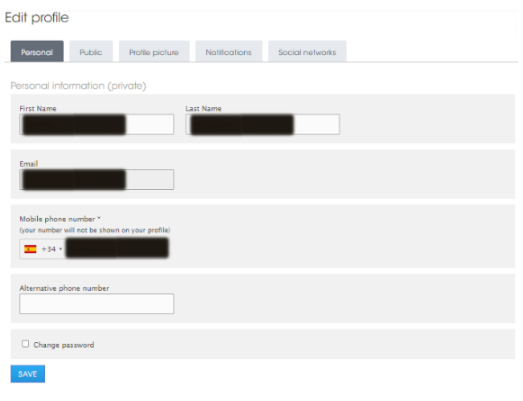
Once you hit “Save,” you’ll receive a text message with an encrypted link. You have to access it so our servers can detect that the message has been received successfully. Suppose you are not using a smartphone or do not have internet; you’ll either have to forward the text to someone who does or manually input the URL link to a web browser connected to WiFi or mobile data.
Help! It won’t send a text to my phone!
Don’t worry! We partnered with Twilio, a leader in communication services, so we can further secure accounts in specific locations wherein there is a considerable user base. This means that if you do not belong to the areas listed below, we do not require that you undergo phone verification. Your account is considered fully verified despite the progress bar not going beyond 83%:
- All European countries (including the Canary Islands)
- South Africa
- Australia
- New Zealand
- the United States of America
- Canada
- Mexico
- Argentina
- Chile
- Colombia
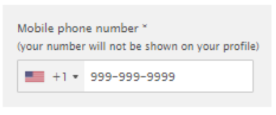
Sample USA phone number (Do not copy)
If you belong to these countries but still fail to get an SMS message, check if you’ve already selected a state and ensure you do not include the country code with your phone number. In this example, since we already selected USA (+1,) we only need to add the remaining 10-digit phone number: XXX-XXX-XXXX.
If it still does not work, take a screenshot of the error message and contact our customer service team at [email protected]. Don’t forget to provide your phone number so they can report your concerns to Twilio!
Ready to introduce yourself?
Complete your profile now!

