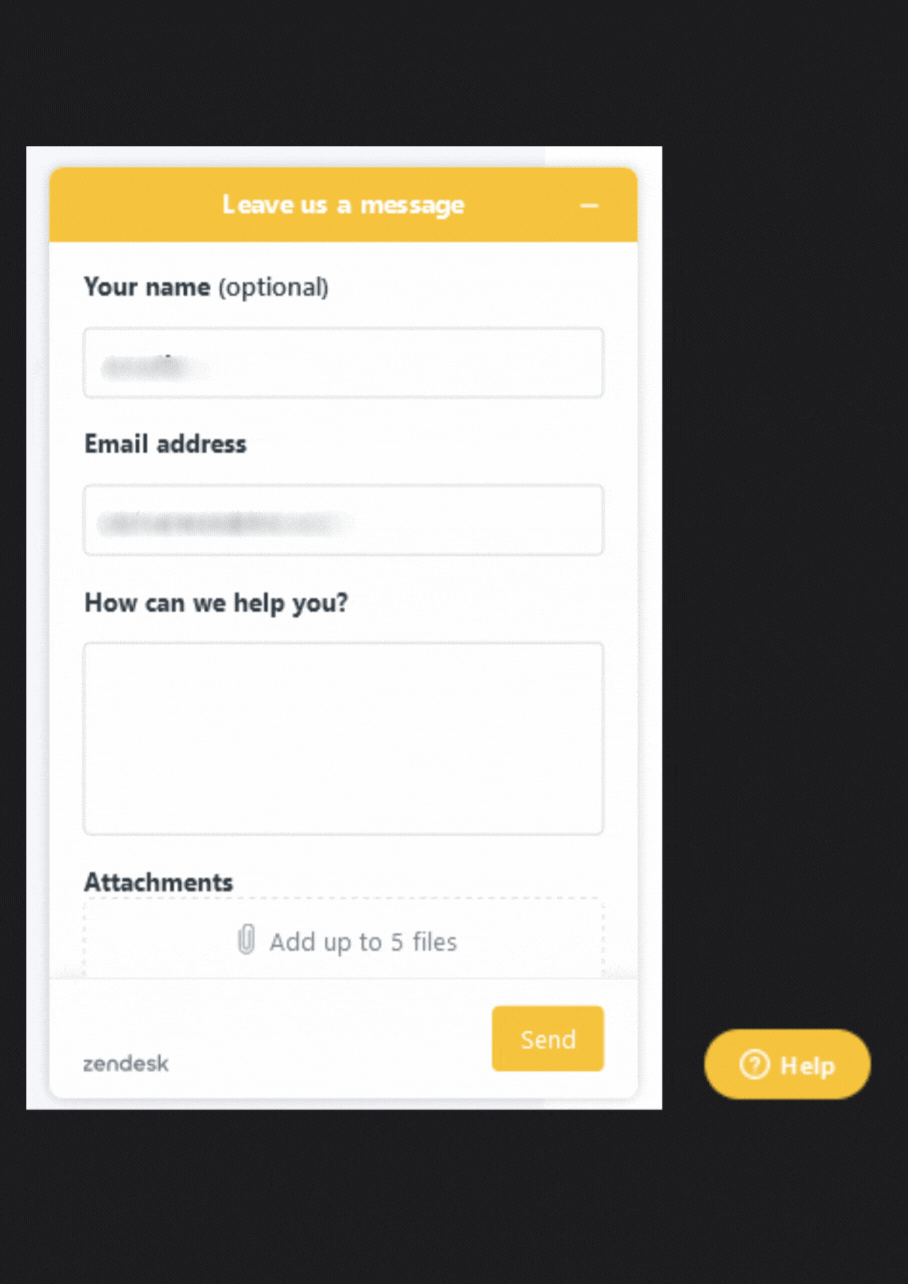Forgot your password to your account? All is not lost! At ModelManagement.com, you can quickly learn to reset your password (and manage your account credentials)!
Hey, it happens. Maybe you got a spiffy new phone or cleared your browsing history recently–whichever the case, there are times that you’ll need to reset your password to regain access to your account. Not to worry! You’re at the right place.
Troubleshooting your login credentials
“❗ Please enter a valid email” Error message
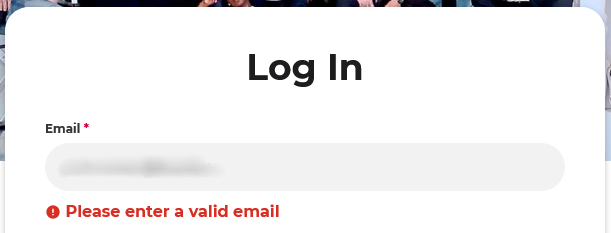
Often, users cannot log in because of an extra space that is not readily visible from the e-mail textbox. Please note that both fields for your login credentials are case-sensitive. If this happens, consider typing in your e-mail address manually to ensure it’s written correctly!
The same error also appears if you incorrectly add a space on the Forgot password screen:
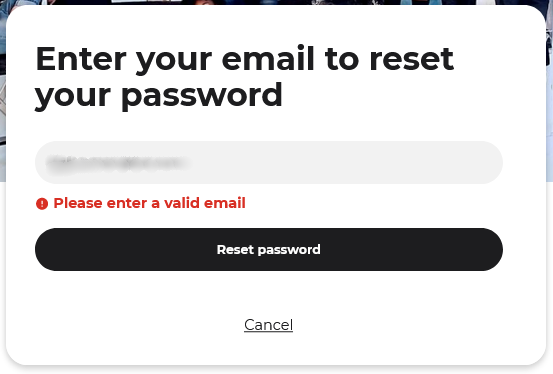
“❗ The user for given email doesn’t exist” Error message
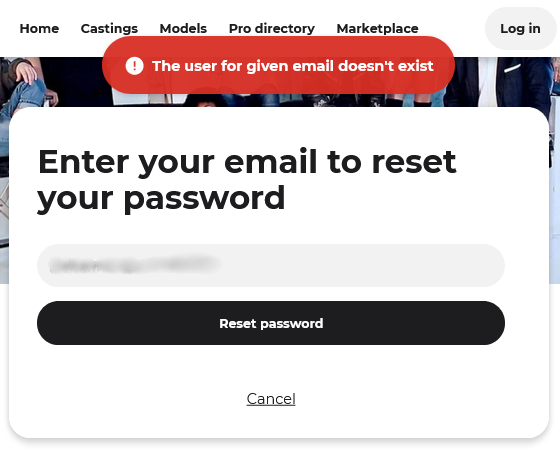
If you entered a valid e-mail but encountered this message, you’re likely using a different address as your login credentials. In this case, you’ll want to go to all your e-mail inboxes and search for “ModelManagement.com” to find a message, whether automated or from customer service, to check if you are using the correct one.
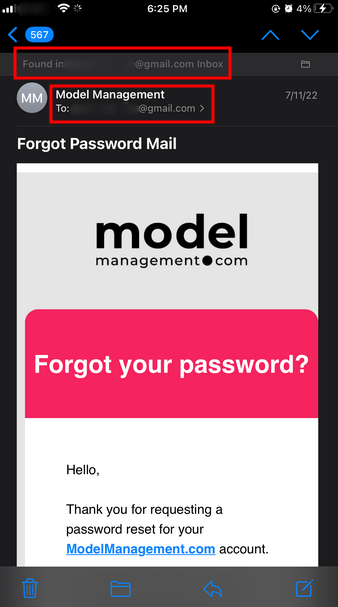
If you signed up using your Apple ID and selected “Hide my e-mail,” Apple generates an encrypted address on your behalf and forwards all messages to your inbox. You’ll still receive those e-mails the same way as any other, but your login credentials will be based on the address that Apple assigned you. Try finding it under the domain name: “@privaterelay.appleid.com“
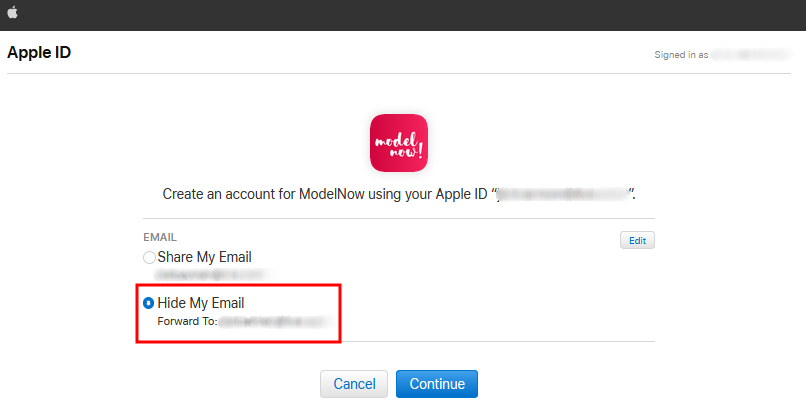
Another way you can check is by going to Settings > Apple ID > Password & Security > Apps Using Your Apple ID. For more information on how this works, you can contact Apple.
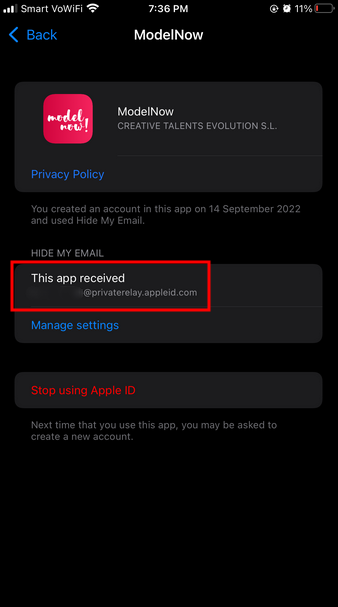
I still can’t find my e-mail!
If you still cannot find it through these means, we may have to consider the possibility that you don’t have an account with us. With many companies having a similar name and service to us here at ModelManagement.com, that happens quite often!
If you previously logged into the device you’re using, consider checking the browsing history to find if you have a profile URL. This should start with “www.modelmanagement.com/model/” and then your unique string.
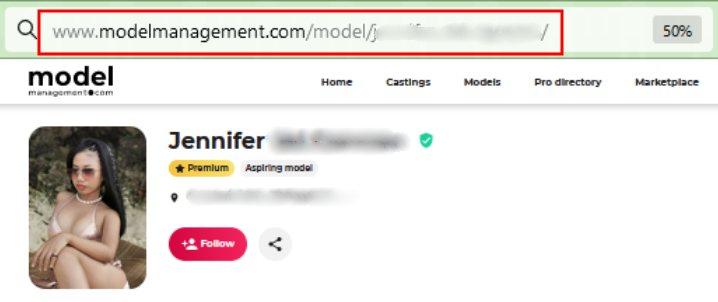
Once you have this, contact our customer service at [email protected] with a photo identification card to prove ownership of your account. This way, we can review your information and change your e-mail address to the one you recognize!
!Important note!
Your ID is used for user identification to ensure that we make changes to the account showing your pictures. You may blur out other sensitive details aside from your name and photo. Your personal data is not stored and will be deleted once we confirm your information.
RESETTING YOUR PASSWORD
Once you’re confident of the e-mail address tied to your Model Management account, you can go to:
https://www.modelmanagement.com/account/password_reminder/
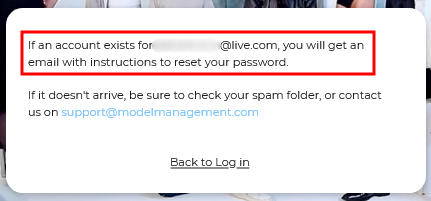
You’ll get this message if you provide us with an e-mail our system recognizes. From this point, you’ll have to check your inbox or spam for the reset password link! Try searching “ModelManagement.com” you should receive one from “[email protected]” under the subject “Forgot Password Mail.”
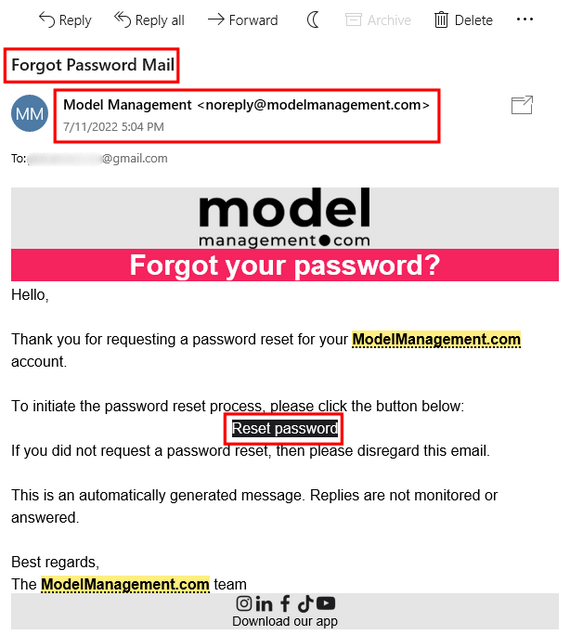
Once you click on “Reset password” you’ll be taken to a link that will allow you to reset your login credentials!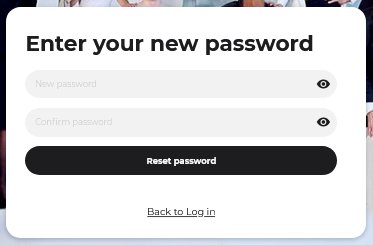
Wait! I can’t find the Password reset link!
If you cannot find the message in your inbox, it’s likely that the e-mail went to spam. If it’s still not there, you may have a device that is Firewall protected and may limit some messages coming in. In this case, consider checking your messages from a different device. For example, if you are currently logged into a computer, consider checking your phone!
All else fails, this may be an issue with your e-mail service provider. We recommend checking in with them and changing the e-mail address tied to your account altogether. If you decide to go through the latter, we will need:
- Your current e-mail address or the profile URL of your ModelManagement.com account
- Your alternate e-mail address (Consider using your personal e-mail address instead of your work or school e-mail)
- If using the profile URL, please include a photo identification card on your message so we can verify ownership of the account in question!
Still not sure how to restore access to your account?
Contact us by chat or e-mail!
Click on the yellow ❓ Help button on the lower right side of the screen to toggle the Contact Us form or message us directly at [email protected]!